+-------+ +--------+ | Hello +--->| World! | +-------+ +--------+
Hello, World!
學什麼東西都要從 Hello, World! 開始,作圖也不例外 :P
首先用文字編輯器準備一支 helloworld.txt,內容如下:
接著交給上一節安裝的 ditaa 加工一下:(ditaa 指令完整的用法可以參考這裡)
$ ditaa helloworld.txt ditaa version 0.10, Copyright (C) 2004--2009 Efstathios (Stathis) Sideris Running with options: Reading file: helloworld.txt Rendering to file: helloworld.png Done in 1sec $ open helloworld.png
就會產生下面的圖檔:
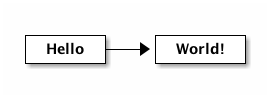
ditaa <INPUT_FILE> 預設會產生跟 INPUT_FILE 主檔名相同的 PNG 圖檔。
修改文字檔/預覽圖形,在 "用文字作圖" 的過程中會不斷重複,中間要在命令列介面 (CLI) 與圖形介面 (GUI) 間來回切換,其實有點惱人;在 OS X 下如果終端機程式是用 iTerm2,可以直接在 terminal 裡直接預覽產生的圖形。例如:
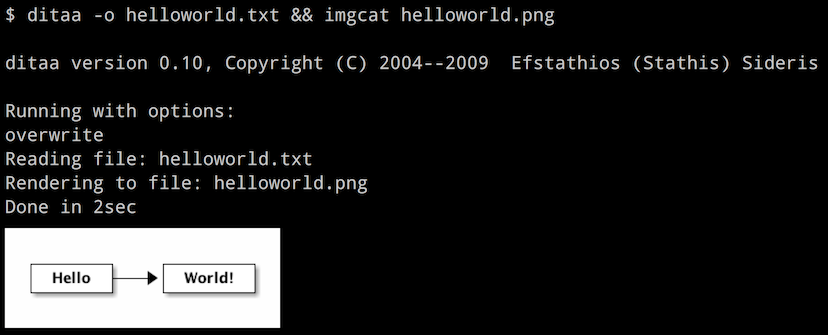
更多細節可以參考這裡。